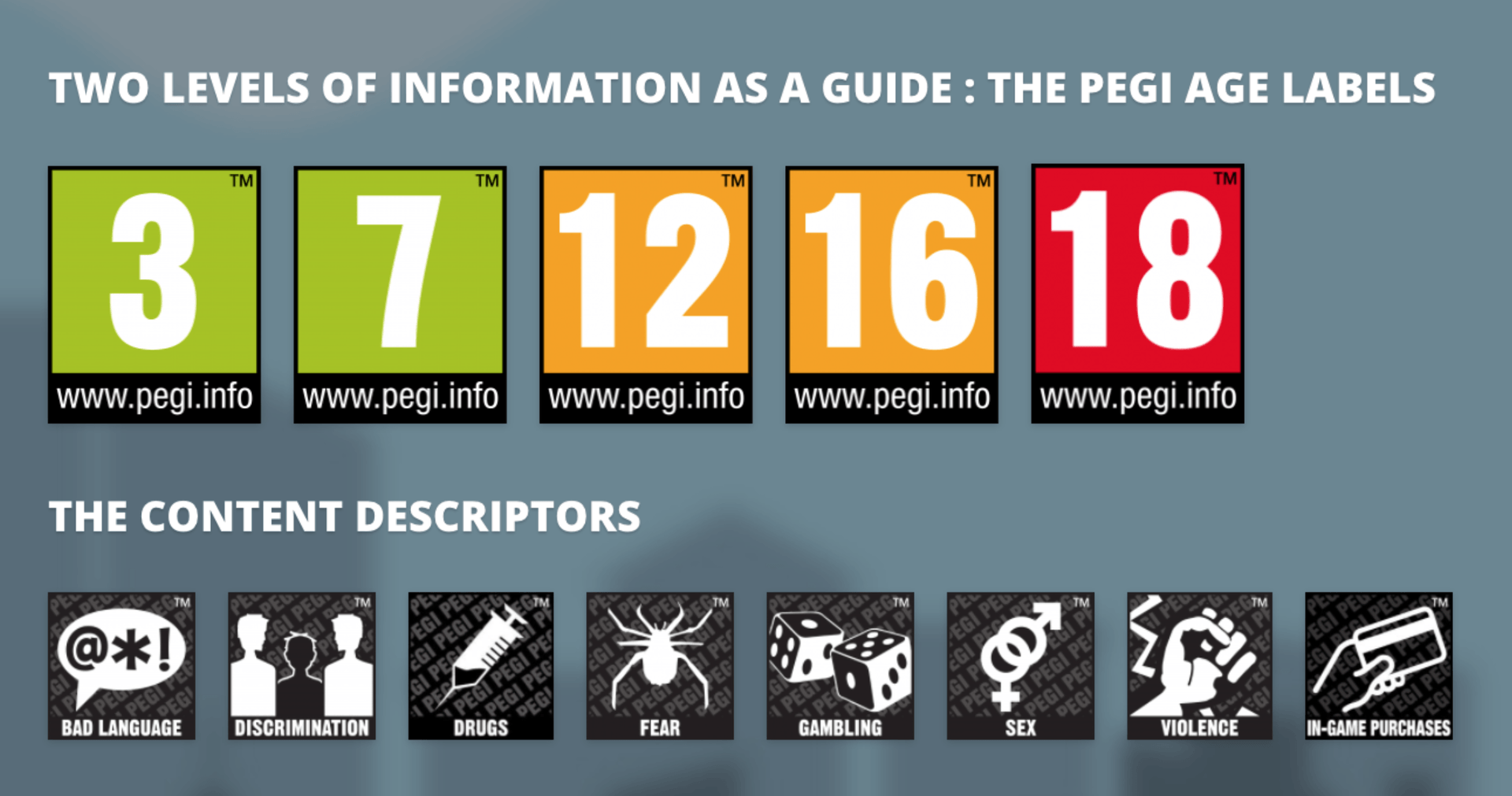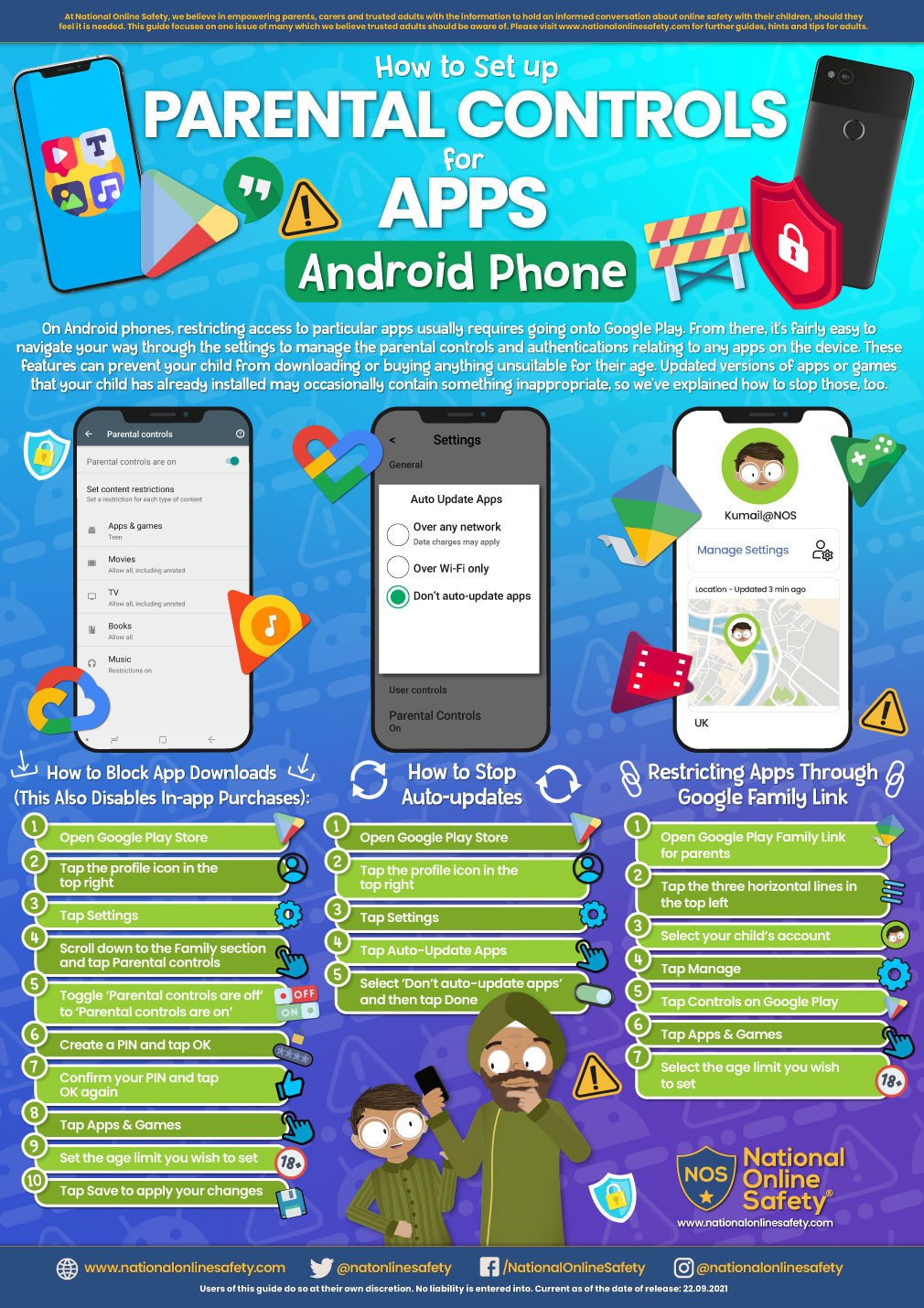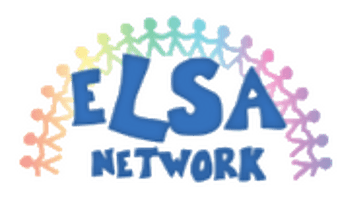Online Safety
The internet is a fun and exciting place for children to use and explore educationally and socially, but the challenge for parents, carers and teachers is to make sure our children are aware and understand how to be safe when online. At Ewhurst School we are committed to ensuring that our whole school can operate with safety and confidence whenever they use the internet.
It is important that as a school community, we all know where to turn to get help or advice on issues to do with online safety and associated issues. As well as regular newsletters and parental events, this page is here to provide a base for support on all aspects of online safety. If there is a topic or issue that is you would like help with and you cannot find it here, please contact us at info@ewhurst.surrey.sch.uk
What is Online Safety?
It’s about risk; it’s about being aware of the possible threats that online activity can bring, and how to deal with them.
These risks are grouped into four categories:
Conduct: children’s behaviour may put them at risk
Content: access to inappropriate or unreliable content may put children at risk
Contact: interaction with unsuitable, unpleasant or dangerous people may put children at risk
Commercialism: children’s use of platforms with hidden costs may put them at risk
Here are the areas that need to be thought about (just click on the blue links to go to the resource)
- Talking to Children about online safety. This can be daunting but your child needs to know they can come to you if something goes wrong. Have a balanced, relaxed chat about the good, as well as the bad things, that the online world brings. Here are some age appropriate resources that you can use to help you as well as guides for parents.
It’s good to talk – a guide for parents (SWGfL)
Supporting Primary school children online, advice from an expert (Internet Matters )
Jessie and friends- online safety education for 4-7-year olds (ThinkuKnow)
Six top tips for parents (LGfL Digisafe)
A child friendly video guide to the risks online (UK Safer Internet Centre)
How to show kindness online (NOS parent leaflet 18th Nov 2021)
Family Agreement (Childnet)
Parentsafe (LGfL) A complete site dedicated to supporting parents
Useful book:
Goldilocks (Vodaphone)
Online Safety Test (Virgin Media)
- Online Bullying, also referred to as cyberbullying, is using technology (including phones, messaging tools, e-mail, chat (including within games) or social networking sites to harass, threaten or intimidate someone.
While grooming, predation and similar activities often cause the most concern for parents, it’s a sad fact that bullying is one of the most common issues young people will face online.
The Ofcom research states that about 20% of children aged eight to 15 have been bullied in some way so it is important to develop good behaviour from an early age.
Online bullying; information for parents (Anti-bullying Alliance)
Feeling happy, feeling safe (videos for young children by Kidscape)
Online bullying – a guide for parents and careers (UK Safer Internet Centre)
- Grooming and sexual abuse. The Internet Watch Foundation has identified an increase in this trend during 2020 (IWF annual report) - and it's important to recognise that this happens in regular, safe families, while parents are in the house...sometimes the analysts notice the recording ending when a child is called for dinner! So, this is something that affects all families. Start having the conversation with your child about their bodies and the importance of not having technology around when they are undressing.
To report any suspected sexual abuse, please contact CEOP (Child Exploitation and Online Protection Command )
Undressed – a resource for parents and young children (LGfL Digisafe)
Talk PANTS (NSPCC)
- Online gaming can use games consoles, mobile phones or tablets, and PCs, and can be played on apps and websites, as well as traditional game media like cards and discs.
Many games include messaging for gamers to chat with each other. Some are integral to the game, and others are bolt-on apps, like Twitch. It is important that your child knows not to share any personal information and not to play with children they have not met in real life.
All games have age ratings applied to them and this will let you know if the game is appropriate for your child. They look like this:
Be careful with screen time especially when your child gets into gaming.
Jessie and friends – episode 3 (ThinkUKnow – for 4-7 year olds)
Screen time – learn all about it (Internet Matters)
Age appropriate games (and apps etc) (Common sense media)
Pokemon Go (National Online Safety - sent to parents Nov 2021)
- Applying child appropriate settings on devices. To ensure that your child cannot access inappropriate or illegal material through the devices your family may use, inside and outside of the home, you will need to apply some security and privacy settings. Here are the four areas that you need to think about:
- Broadband and mobile phone networks
- Smart phones and other devices
- Social media
- Entertainment and search engines
Here is a complete guide to help you apply settings in all four areas:
Parental controls and privacy settings (Internet Matters)
Here are the app control guides sent to parents (November 2021)
For those children with SEND, there are some additional resources that parents might find useful when looking at online safety with their child.
Supporting children and young people with SEND online (Internet Matters)
Reporting
It is important that we all know where to go if we need help. Online safety is a safeguarding issue and you are encouraged to contact the school Designated Safeguarding Lead, Mr Tim Cheesman, if you are concerned about anything. However, we appreciate that there maybe times when you need help outside school hours.
Below are national help lines and services that are designed to provide help or contact with law enforcement, if appropriate.
If a child or adult is in immediate danger, please call 999
School Policies relating to Online safety
Online Safety Policy and Acceptable Use Agreements
Social Media Acceptable Use Policy